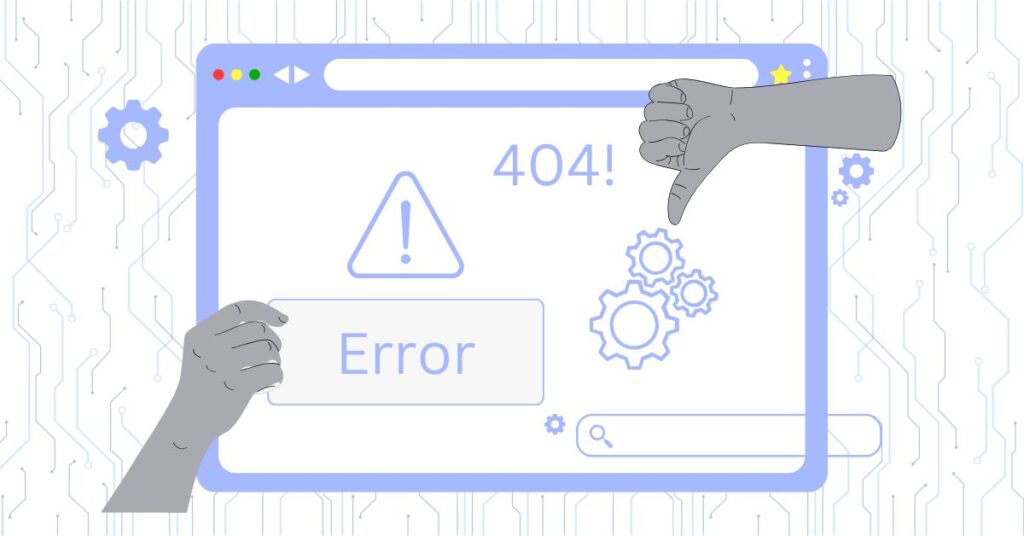Have you ever encountered a web page that displays a “401 Error”? This can be a frustrating experience for users, especially when you’re trying to access important information. Understanding what a 401 error is, why it occurs, and how to resolve it can help website owners and users navigate this issue efficiently.
This error occurs when a user attempts to access a resource or webpage but does not have the necessary credentials or permissions to do so. In simple terms, a 401 error is a way of telling the user, “You are not authorized to view this page.”
What is the 401 Status Code?
The 401 status code is part of the HTTP (Hypertext Transfer Protocol) status code that servers use to communicate with browsers. These codes help explain the outcome of a request made by a user’s browser to a web server.
The 401 status code specifically signals that the request made by the user cannot be completed because they are unauthorized. Essentially, the server has recognized the request but needs proper authentication credentials (such as a username and password) to grant access to the resource.
A common instance of a 401 Unauthorized error can be found on websites that require users to log in before accessing certain pages or content. If a user is not logged in, or if their login session has expired, the server will return a 401 error to indicate that authentication is needed.

Common Causes of a 401 Error
1. Incorrect Login Credentials
One of the most frequent causes of a 401 Unauthorized error is incorrect login details. If you’re trying to access a protected resource and enter the wrong username or password, the server will respond with a 401 error.
2. Expired or Missing Authentication Tokens
Websites and services that rely on token-based authentication (such as APIs or session cookies) may return a 401 status code if the token is missing, expired, or invalid.
3. IP Restrictions
Some websites or web applications have restrictions based on the user’s IP address. If your IP address doesn’t match the allowed range, you might receive a 401 error.
4. Improper Authorization Headers
For websites using APIs or other complex authentication methods, a 401 status code may occur if the necessary authorization headers are missing or malformed.
5. Server Misconfiguration
A 401 error can sometimes arise from server misconfigurations or issues with authentication plugins, leading to unintended access denial.
How to Fix a 401 Unauthorized Error
Check Your Login Details
Ensure that you are entering the correct username and password. If you’re unsure, try resetting your password.
Clear Your Browser Cache and Cookies
Sometimes, cached credentials or session cookies can cause authentication problems. Try clearing your browser’s cache and cookies, then attempt to log in again.
Check API Keys or Tokens
If you’re using an API, ensure that the API key or access token you’re using is still valid and has not expired. Contact the service provider if you suspect an issue with the key.
Contact Website Support
If you’ve verified your login details and still face a 401 Unauthorized error, reach out to the website’s support team for assistance. They may be able to resolve any server-side issues or provide additional guidance.
Preventing a 401 Status Code on Your Website
For website administrators, it’s important to minimize 401 errors to avoid frustrating users:
- Implement clear login instructions for users.
- Regularly test authentication systems to ensure proper functionality.
- Use custom error pages to explain the issue and guide users to resolve it.
Conclusion
Encountering a 401 error on a website can be frustrating, especially when it occurs unexpectedly. However, understanding the common causes of a 401 Unauthorized error and knowing how to troubleshoot it can help you resolve the issue quickly. Whether it’s a simple login issue or a more complex authentication problem, the 401 status code is a clear indication that proper authorization is required to access the requested resource.